Contents
Introduction
Generic Map Generator is a
Getting Started
A simple beginner guide to get started. Having Google Earth installed will help show your results.
- Click on Drawing Tools to expand that section
- Click on Place Markers
- Click anywhere on the map to place a marker
- Click on the a marker to open it's options
- Add some text
- Click Apply
- Click Export Data to expand that section
- Click the [Save KML File] button
- Click Download Your KML file
- Either save the KML file or open it in Google Earth to see your marker
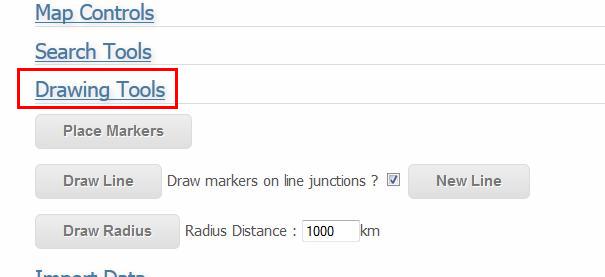


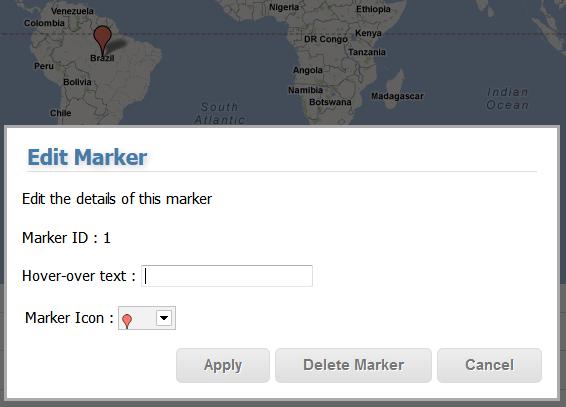
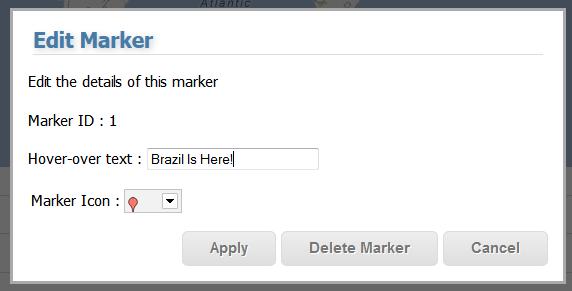
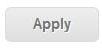
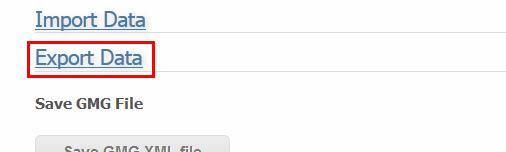

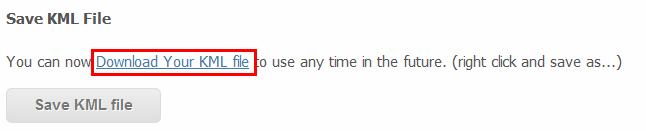
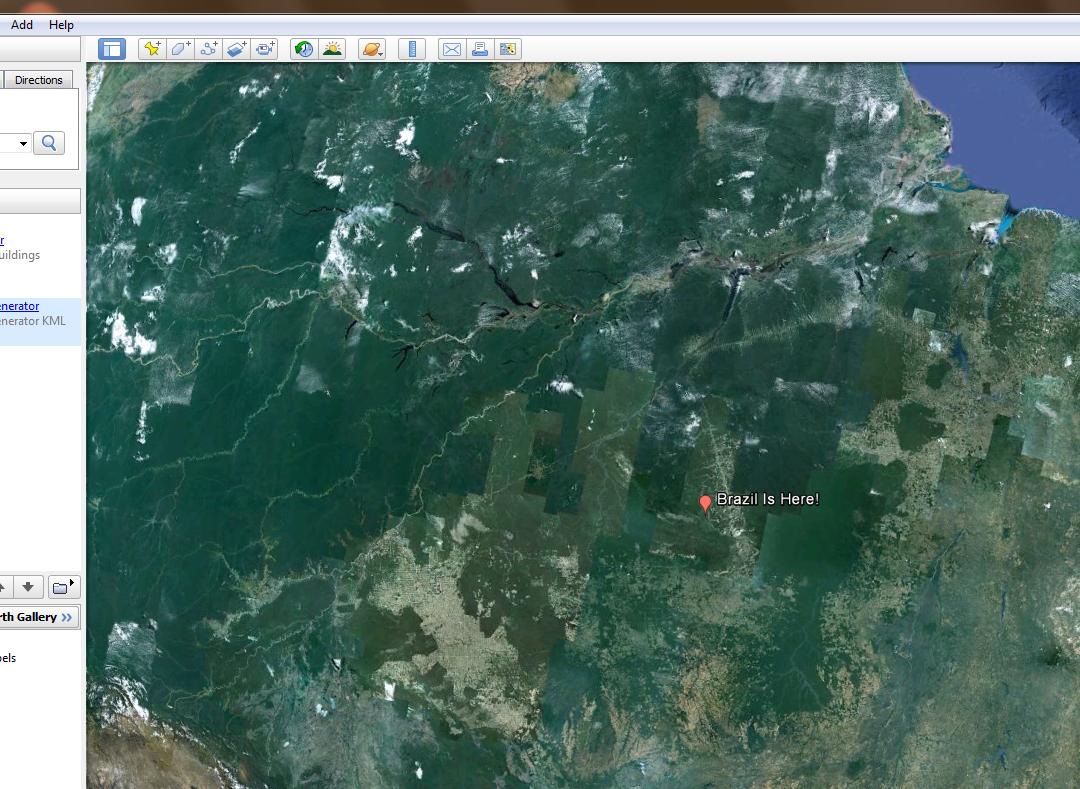
Page Navigation
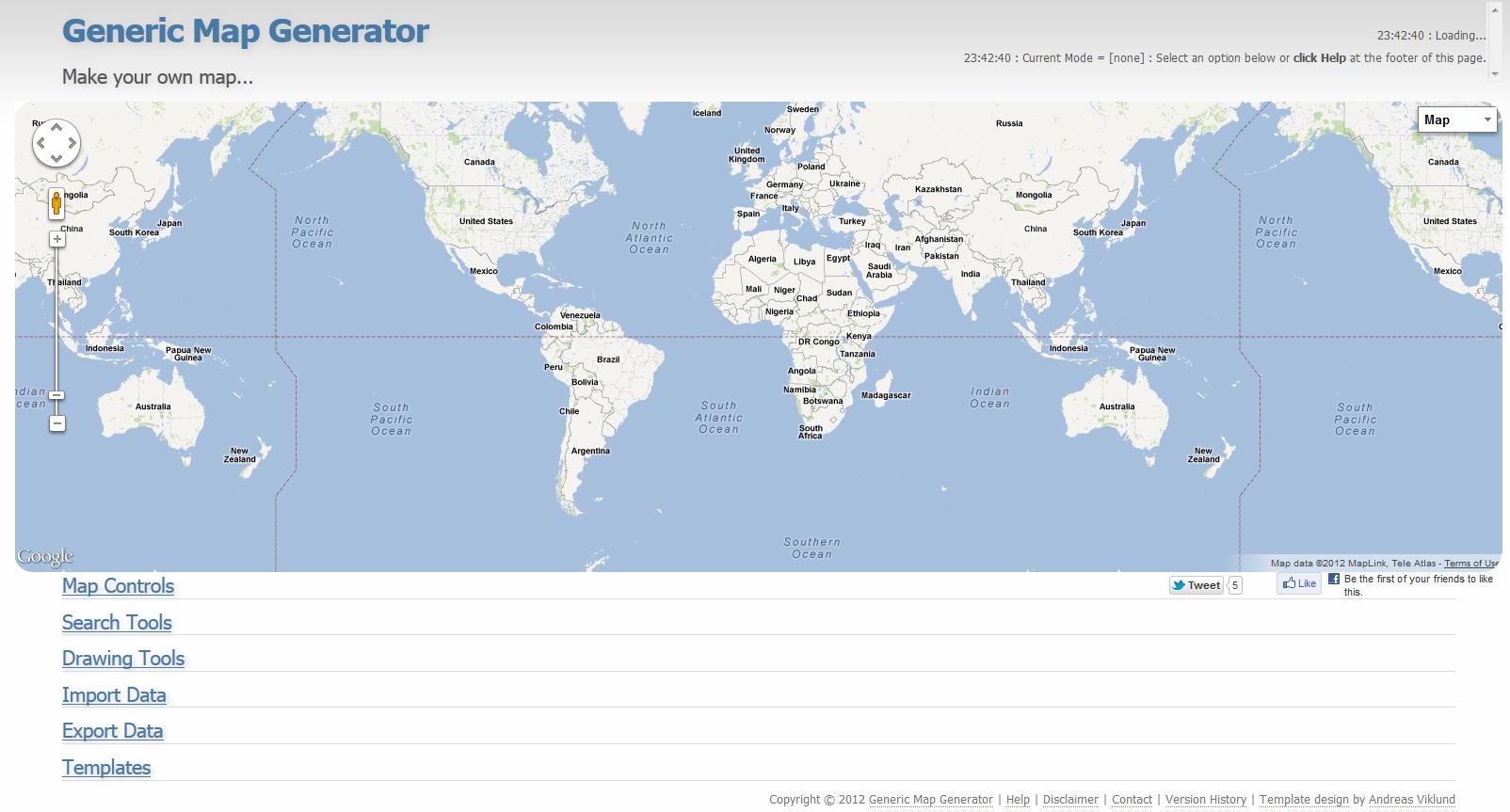
Coming soon...
Map Navigation
The map has three main controls:

Pan Control
Coming soon...
Zoom Control
Coming soon...
Map Type Control
Coming soon...
Feature Overview
Map Controls
Reset Map
Coming soon...
Full Screen
Coming soon...
Zoom To Fit
Coming soon...
Search Tools
Coming soon...
Drawing Tools
Coming soon...
Import Data
Coming soon...
Export Data
Coming soon...
Templates
Coming soon...